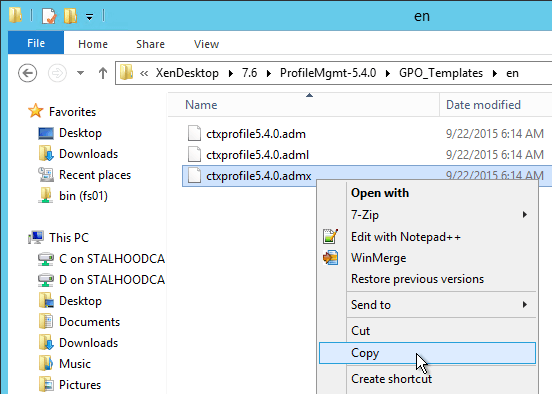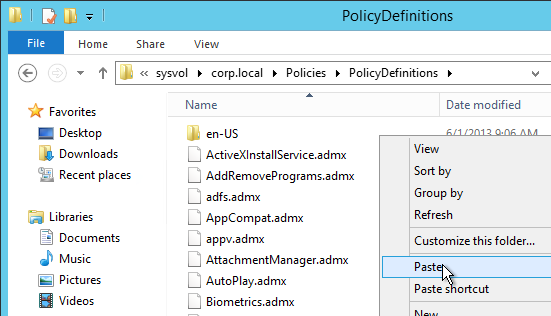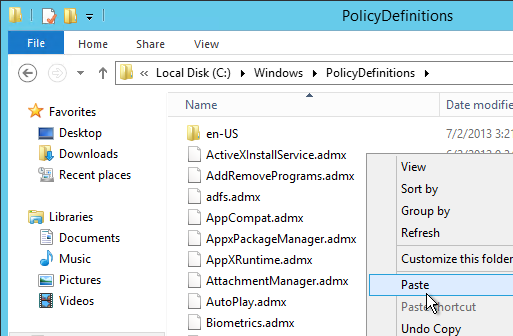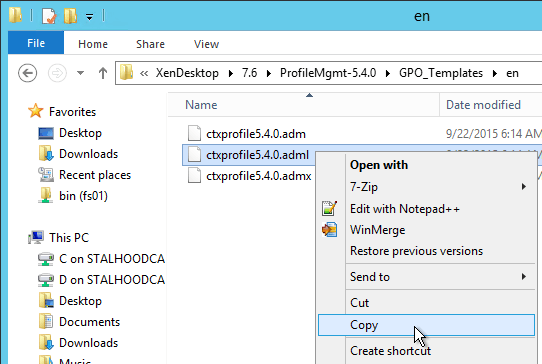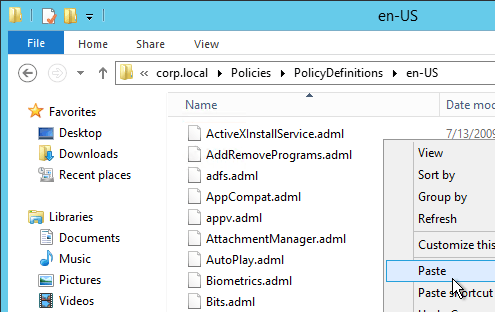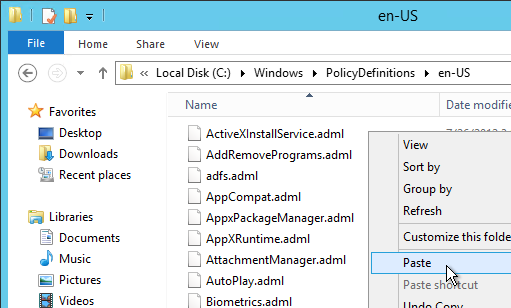Citrix Install Profile Management ADMX Templates
Jump to navigation
Jump to search
Go to the downloaded XenDesktop Image and navigate to XenDesktop\x86\ProfileManagement\ADM_Templates\en
Copy the ctxprofile5.4.0.admx file to the clipboard.
If your domain has PolicyDefinitions copied to SYSVOL, paste the file there.
If you don’t have SysVol PolicyDefinitions then go to C:\Windows\PolicyDefinitions and paste the file.
Go back to the XenDesktop\x86\ProfileManagement\ADM_Templates\en folder and copy ctxprofile5.4.0.adml to the clipboard.
If your domain has PolicyDefinitions copied to SYSVOL, paste the file there.
If you don’t have SysVol PolicyDefinitions then go to C:\Windows\PolicyDefinitions and paste the file.